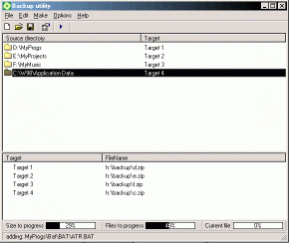Backup Utility 1.4.0
Free Trial Version
Publisher Description
Backup utility is a useful tool to simplify files and folders copying to the archives.
Intro
Each one has its own unique files. It may be music, programming code, graphics, any other own-designed files, but, unfortunately, anyone can lose it in a moment. It may be a virus, own fatal mistake or anything else.
Windows 'recycled bin' can help you only in one case, if you has deleted your files manually using Windows tools (like Windows Explorer).
So, the practice of archiving unique files and copying it to the new location it's the only way to decrease the risk to lose it.
Compression
Backup Utility has build-in zip compression and easy access to archiving. You don't need any additional programs. But, if you prefer any external archiver, i.e. WinRar, you can use it too by setting one of program options.
Backup Utility operates the file lists. You can load, modify and save file list. Also program has AutoSave option.
Interface
At the following screenshot you can see two lists. One list - list of folders you want to save in archive. Example folders: 'My Documents', 'Favorites', 'Application Data', any other ...
Second list - target files, the filenames of archives where to save the data.
You can point any folder (source) to any target file by double-click the folder name. Use right-click to add or remove items from list.
Finally press 'Backup All' button (or press F5). All data will be stored in archives; all older files will be updated.
Note: Use different disk letters for backups if possible. For example, if your data stored in disk 'C', copy it into 'D:backup.zip' e.t.c.
About Backup Utility
Backup Utility is a free trial software published in the Backup & Restore list of programs, part of System Utilities.
This Backup & Restore program is available in English. It was last updated on 02 April, 2024. Backup Utility is compatible with the following operating systems: Windows.
The company that develops Backup Utility is RF1 Systems. The latest version released by its developer is 1.4.0. This version was rated by 11 users of our site and has an average rating of 5.0.
The download we have available for Backup Utility has a file size of . Just click the green Download button above to start the downloading process. The program is listed on our website since 2019-02-14 and was downloaded 597 times. We have already checked if the download link is safe, however for your own protection we recommend that you scan the downloaded software with your antivirus. Your antivirus may detect the Backup Utility as malware if the download link is broken.
How to install Backup Utility on your Windows device:
- Click on the Download button on our website. This will start the download from the website of the developer.
- Once the Backup Utility is downloaded click on it to start the setup process (assuming you are on a desktop computer).
- When the installation is finished you should be able to see and run the program.